Log into Moodle at https://partner.ncdes.ca/mdl
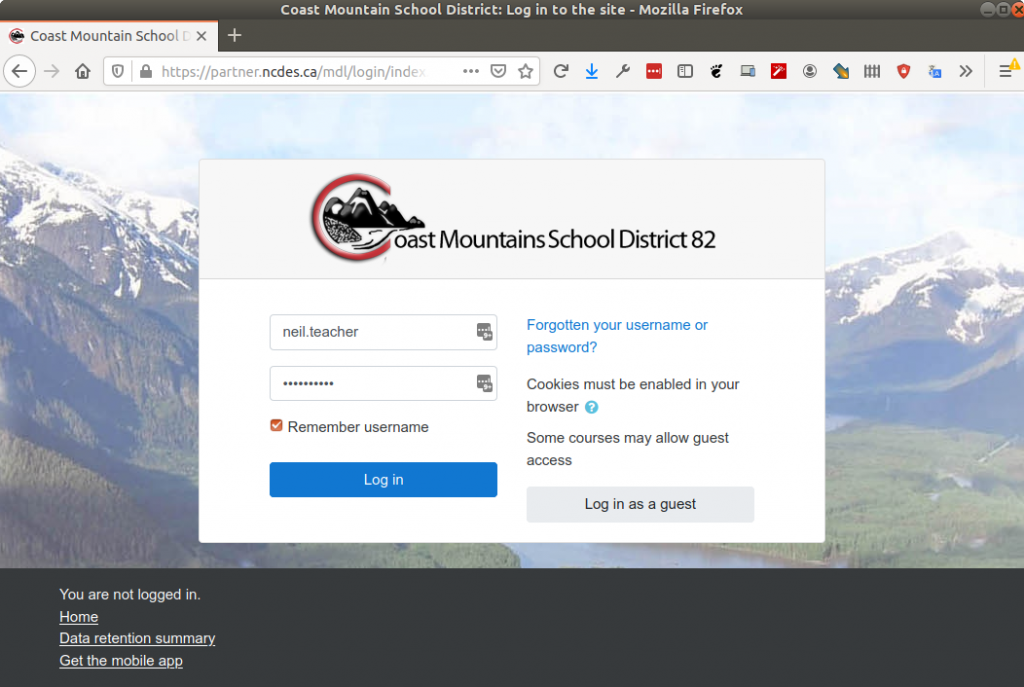
Select your course from the Navigation block on the left:
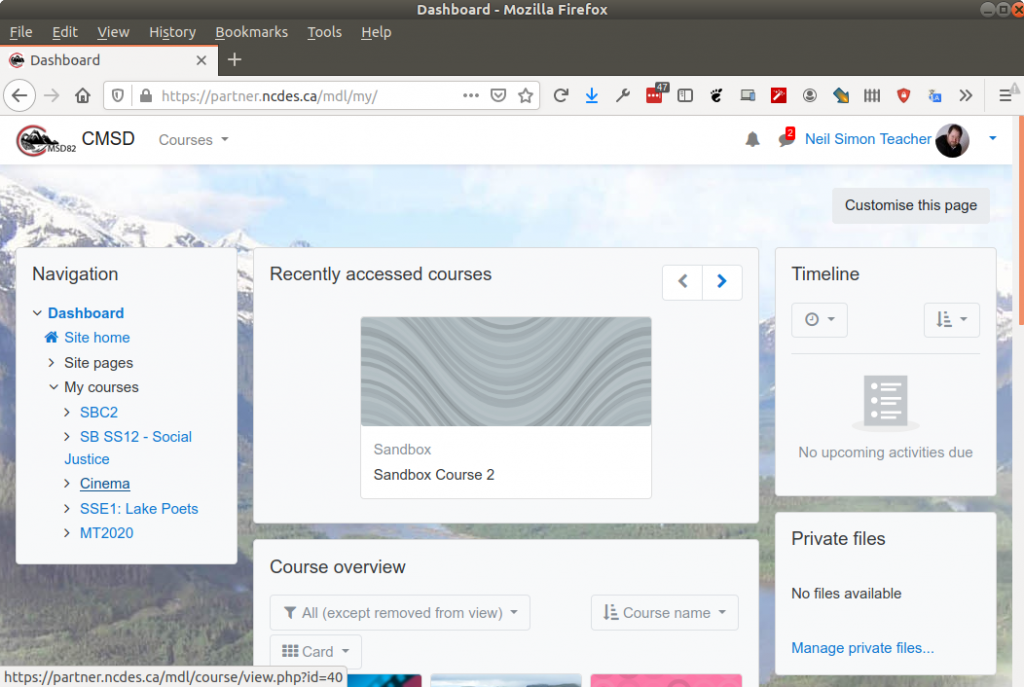
In the Navigation block, select Participants:
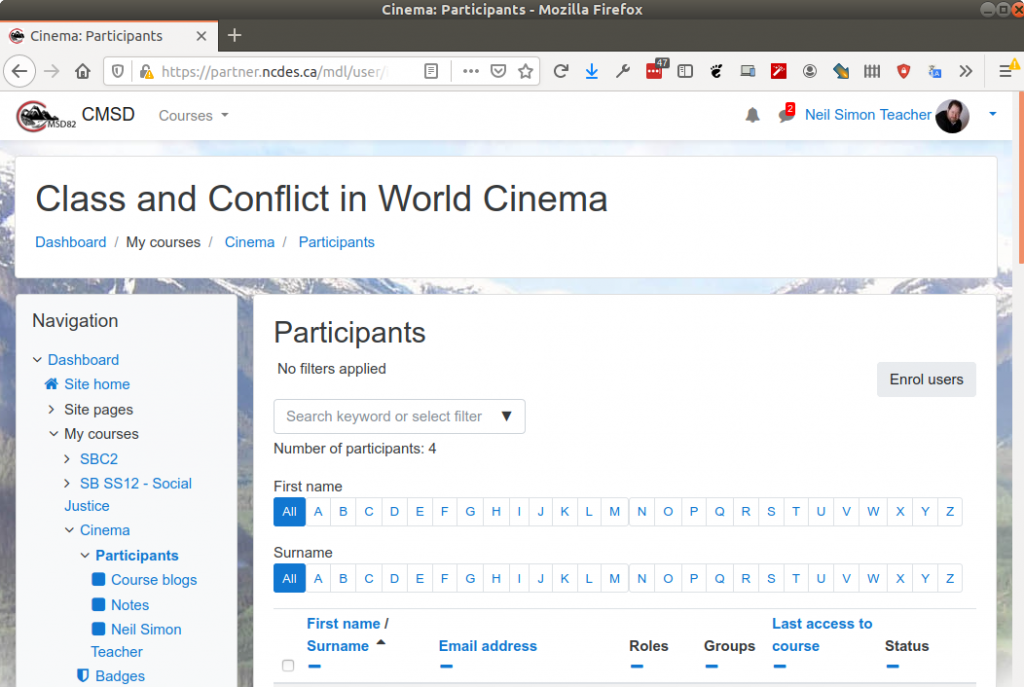
Click on enrol users in the top right:
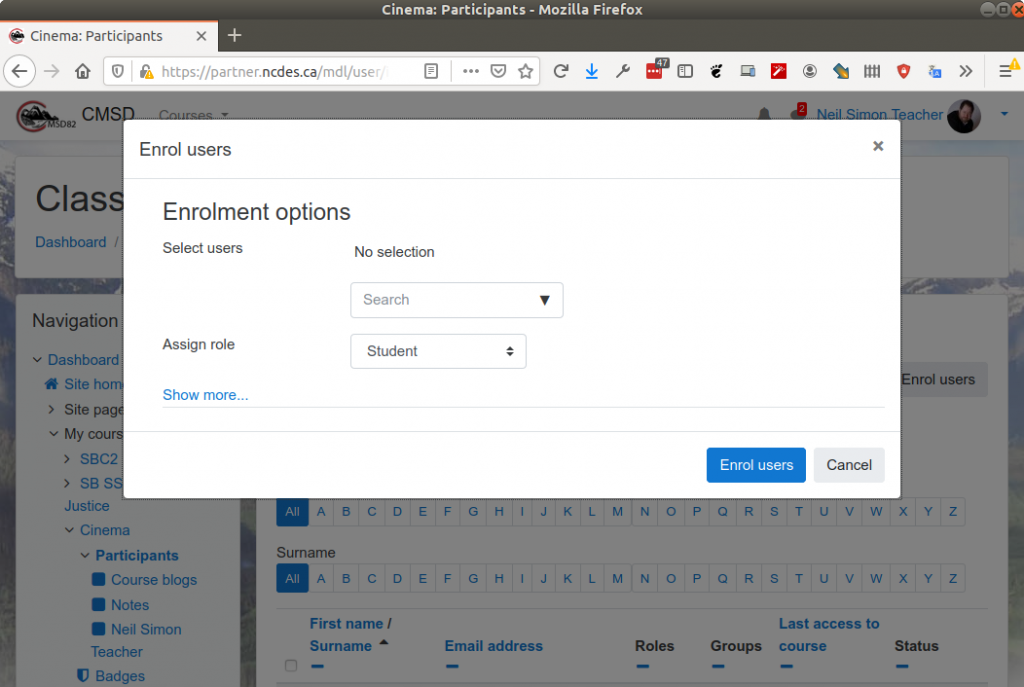
Type a student name into the search box and a list of matching users will appear:
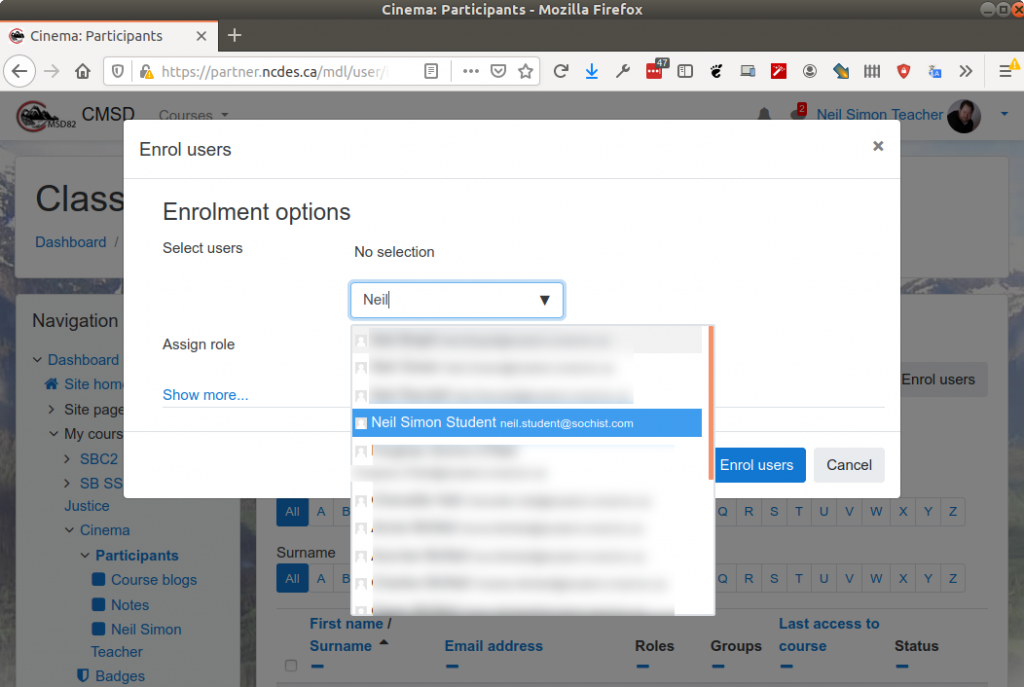
Select the student and they will appear in the list of selected users:
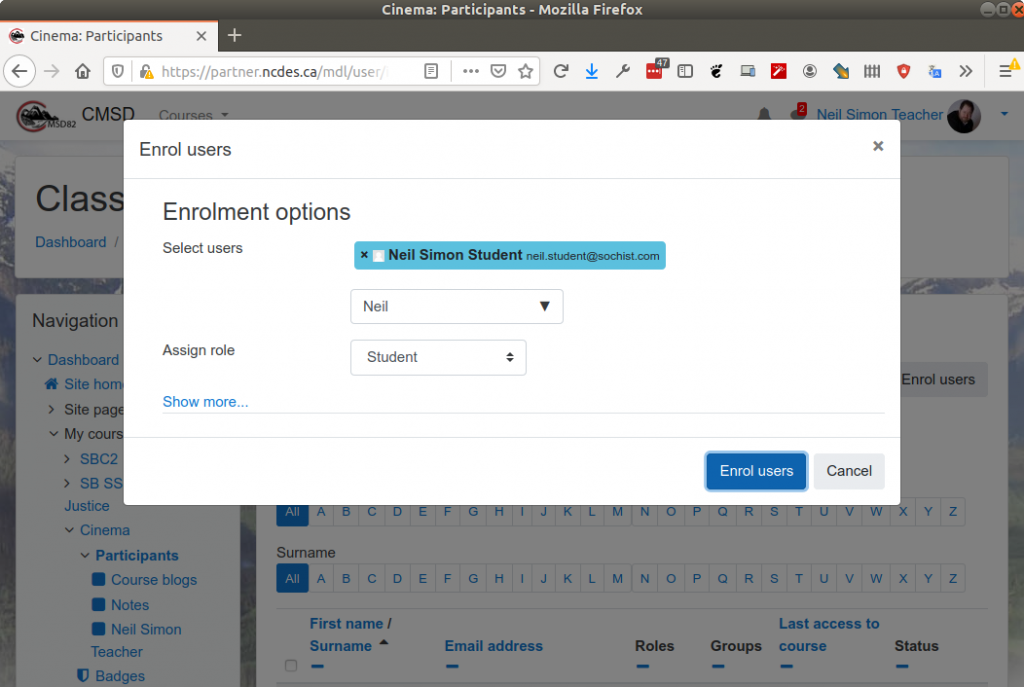
You can repeat this for more students. After you have selected all of your students click on Enrol users and they will appear in the list of class participants:
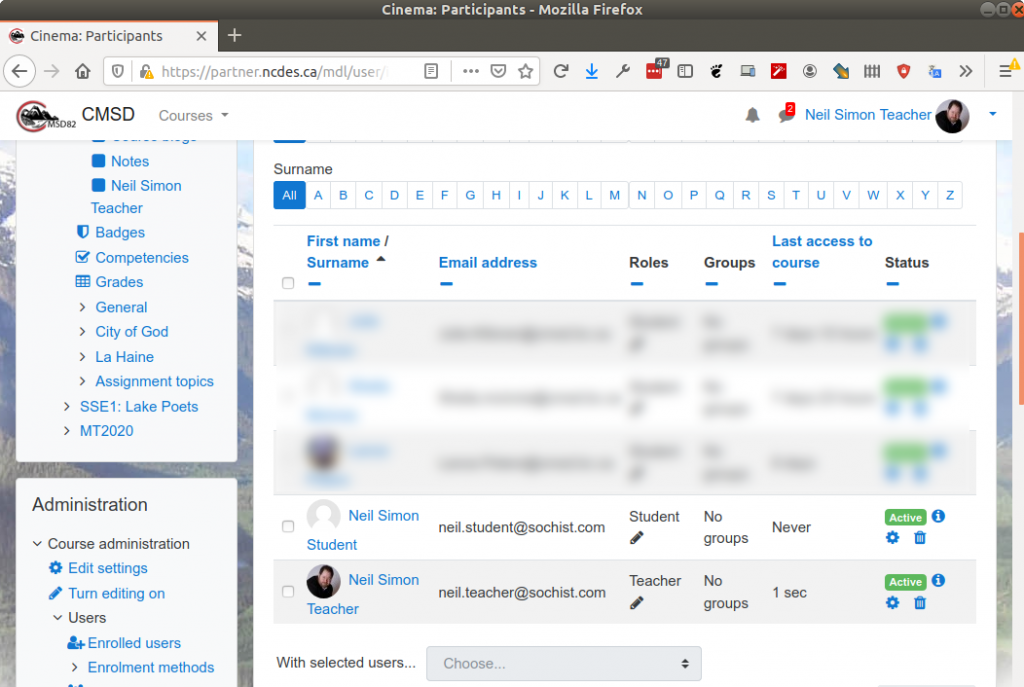
You should contact students to let them know that they have been added to your course.
