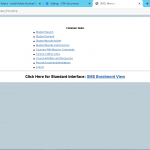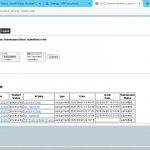Finding submissions to grade in SMS.
- Log into https://moodle.ncdes.ca/sms/
- Open up Student Moodle Submissions
- Select courses you wish to check
- Select All for Student Status
- Select Not Graded for Submission Status
- Select All for Submitted or Not
- Click Submit
You can sort by course, student, student status, activity, type, date, etc. by clicking on the column title in the table
Clicking on the student name will bring you to the student’s profile in Moodle.
Clicking on the course name will bring you to the course in Moodle.
Clicking on the activity name will bring you to that assignment/quiz/forum in Moodle.
Clicking on the submission status value will bring you to that particular quiz attempt for quizzes.